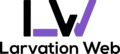Developers/Clients Time Management
Time management shows a vast amount in an individual’s life. Personal time management is an essential skill to have as it depicts your professionalism, respect for one’s self, respect to others’ time and is of value to your workplace and team. From the standpoint of a web developer, what does that mean for you as a client or as the developer?
Speaking from experience it can be frustrating and tiresome being on one project or conversing about the same thing for a long period of time. Waiting on deliverables only to find out questions are being asked that were to be discovered at step one. Personally, I know that all too well and that leaves a bitter taste in the mouth. Imagine waiting for a project for nine (9) months that you have given the color scheme and additional information for, then to be told that the color scheme given would not work with your image and no prior conversations, bitter taste.
So as to ensure both clients and developers time is spared there are discussions that are to be held at the beginning showing mutual respect and understanding in ones’ time. Conjunction needs to be met where the development team and the client know exactly what is been done on a project and there is complete transparency. In having complete transparency and the conjunction to be met the first two (2) communication will be the longest. If you have read the previous article titled Top 10 Questions To Ask Your Potential Developer will detail the areas that need to be cover before a client of a developer puts pen to paper or finger to keyboard.
So as to ensure that the communication does not seem outlandish there are a few questions that we advise you ask to ensure there is a mutual understanding:
- The functionality of the system
- Colors schemes
- Designs
- Delivery date
The last is never the least. Delivery dates are the cherry on top for any project hence, these are to be taken seriously as we say at Larvation Wed, “If it doesn’t make dollars, it doesn’t make sense”, and, in always we know, “time is money”.
Spend your time wisely ensure it yields positive results.
Microsoft Edge Beta Roll-Out
Browsers Needs
Often times we worry about the efficiency or the speed in our browser; asking questions like will my website look the same on all browsing platforms? will I hang freezes, crashes or hangs in browsing? will I be having others display issues? and, will my images be as clear?
For decades we have been comparing Microsoft edge with Google Chrome or Mozilla Firefox which turned out that Google Chrome was by far most browsers favorite, on mobile devices and desktop computers.


Upgrade With You In Mind
Microsoft released there new and improved chromium based browser that is hitting a lot of headlines. So much so that it is also titled to be the “sister of chrome”. The windows 10 new Microsoft Edge browser has a lighter design having it being lightning fast. Everything users had disliked about internet explorer is no more. The BETA version of the release was done on January 10th and has been raising alarms ever since. Microsoft Edge has adopted the Chromium open source project to ensure the creation of more compatibility with customers.
What About The Competition?
Though the new and improve Microsoft Edge is now more versatile with the capability of adding Google Chrome add-on, test by numbers of users showed to them that Chrome is still king, You could say by just an “edge”. We must give hats off to Microsoft as this is a strong move to maintain the hearts of there frequent users and capture the hearts of others.
Just a bit of history on Google Chrome. Google Chrome a cross-platform web browser developed by Google. It was first released in 2008 for Microsoft Windows and was later ported to Linux, macOS, iOS, and Android. The browser is also the main component of Chrome OS, where it serves as the platform for web apps. Most of Chrome’s source code comes from Google’s open-source Chromium project, but Chrome is licensed as proprietary freeware. This detailed information can be seen at the Google Chrome Insider Page or Google Chrome search on Wikipedia.

We have a wide clientele with different preferences in their browsers hence we design and test for all. Most developers I have met eventually removed Microsoft from their test matrix as for the difficulties they have had now you are able to re-add. To test on your PC you may download or upgrade via the Microsoft Edge Insider page.
Top 10 Questions To Ask Your Potential Developer
Finding the right developer for your website/system is very important and is also a tedious process. However, you are not alone. Here are some of the best questions to ask your developer just to ensure you are selecting the right one(s).
-
What service(s) do you provide?
Different developers provide different services which mean their package, pricing and delivery times are different. It is your duty to ensure that they are able to deliver and the service they provide works for you. Make a list of the features that you wish to include in your package and ensure that these are discussed and can be met.
-
What is the delivery time on this project?
Having a deadline for your project and knowing if the prospective developer is able to deliver in that particular time frame is rather important. Knowing such information saves you time. As all developers work with different timelines and it is important to know that this aligns with yours.
-
Have you worked on projects similar to this one?
If the potential developer has worked on a project similar to yours, you know that it is easier for this developer to be able to see your vision. This also will give you peace of mind that the developer will be able to meet your deadline. If not this may take a longer tab as the potential developer will need to do research so as to deliver complete work.
-
Are you able to show some of the work you have done?
If at all your potential developers are hesitant you are looking at a possible “red flag”. This is usually where the potential developers are happy to show off as they will be selling themselves and you will be able to evaluate the competency of the individual you will be doing business with.
-
Will I have read-write privileges?
It is necessary for your website or systems to be updated on time, as it is inevitable that information changes as time goes by. It is a need to know how your potential developer will incorporate this feature. This can be done through your updating or the developer offering maintenance service.
-
How involved will I need to be on the project?
In getting the result(s) that you need you should have this conversation with your potential developer letting them know what level of involvement you want to have. This is just to let the developer know if you want to have a say in the major and minor decision or they have complete anatomy.
-
Will I be able to revise the project with a member of your team?
The answer to this question should always be a resounding yes. Your potential developer should always be willing to work with you to ensure that your project is well done.
-
How close are you willing to work with my team?
Your potential developer should feel comfortable with working with your team as you are both aiming at one common goal. Your potential developer should naturally feel like a team member and not just someone you hire.
-
How will we keep in touch during the process?
This is important as you will need to keep up with your potential developer. At Larvation Web we currently communicate via email, phone calls and meetings, these are usually frequent.
-
What is the cost of your service?
Last but never least the talk of price. It is important that you remember only you know what you can afford. As you may notice most web development companies never post their prices Larvarion Web is one such company. You are always free to do your research and compare your prices.