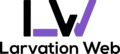What is Machine Learning? Benefits of Machine Learning in 2021
As Big Data creates so much buzz, you keep hearing the phrase Machine Learning. As well as offering a remunerative career, it also offers businesses the ability to make better predictions and make better decisions.
Computers can adapt to new situations by developing programs that automatically access data and complete tasks through prediction and detection using this amazing technology. Increasing the data input to a machine allows the algorithms to learn it, improving the produced results.
What Exactly is Machine Learning?
It's a branch of Artificial Intelligence that's all around us. In Artificial Intelligence, machine learning is a key component. With machine learning,
software applications can predict outcomes more accurately without explicitly programming them to. A machine-learning algorithm predicts new output values based on historical data.
By experimenting with data, ML applications learn without direct programming. This way, machines learn through discovering insights without being instructed. They learn iteratively from data.
Why is machine learning important?
Enterprises benefit from machine learning because it helps them understand trends in customer behavior and business operations and helps them create new products. Today's most successful companies use machine learning for their operations, including Facebook, Google, and Uber.
Companies have become increasingly dependent on machine learning to differentiate themselves. By combining pieces of information based on patterns, machines can enable these functions and provide accurate results.
How does Machine Learning work?
Artificial Intelligence has a lot of intriguing subsets, including Machine Learning. Machines are given specific inputs to learn from the data.
A chosen algorithm is used to start the Machine Learning process. A machine learning algorithm is developed by training on data that is either known or unknown. The machine learning algorithm is fed new input data to see if it works as expected. It is then compared to the predictions.
Each time a prediction differs from the result, the algorithm is re-trained several times until the data scientist gets the desired result. The machine learning algorithm gradually increases in accuracy over time as it learns on its own.
Benefits of machine learning
1. Enhancing personalization for customers
You will be able to turn more people into regular customers by incorporating machine learning into your business. Your platform will analyze their browsing history and behavior to provide your customers with an ideal browsing experience.
2. Automating effective work processes
The speed of production increases when manual and repetitive tasks are automated. In the meantime, it helps to eliminate errors and duplicate entries, ensuring a higher level of quality. Continuously learning data will allow your platform to adjust work processes without human assistance and improve performance.
3. Strong Predictive Ability
Although some companies use machine learning to predict the future, competitors who rely on traditional statistical methods are stuck at the research stage.
4. Plan your resources wisely
A company can find out how many resources are needed to meet changing customer demands based on the predictions obtained through machine learning. You can manage inventory and processes better if you know what your customers will expect from you soon.
5. Easy company-wide changes
The benefits of machine learning extend beyond marketing and customer acquisition. Maintaining your corporate values and setting and managing workflows inside your company has never been easier.
The system will have the ability to adapt to any changes you want to make within your workspace and will reorganize any existing business processes.
Final Words
The future is now, and it's machine learning. A small or mid-sized business must act outside its comfort zone to compete with mature companies.
Technological innovation is the key to achieving maximum benefit with a minimum loss in the era of innovations. Big data processing, data mining, artificial intelligence, and neural networks are in high demand by companies in this market. To optimize a business, machine learning and deep learning are the core technologies.
7 Best Ways to Save Money in Daily Life
Saving money regularly involves finding new methods to save money. Your financial situation will be much better later in life if you make saving a part of your life every day.
Retirement will be comfortable for you, buying a new home when you are ready will be achievable, and dealing with emergencies will be possible.
Save money every day instead of waiting until you reach a certain milestone, such as your next raise. Save money every day by following these money-management tips.
Establish a Cash-flow Management System
If you don't have a rhyme or reason for your spending, it's easy to blow through your paycheck. By following these tips, you can stretch your dollars further in every area of your life.
Making a start on saving money can be the most difficult part. Developing a practical yet simple strategy for saving money can help you reach all your short- and long-term savings goals. This guide will show you how.
When you become accustomed to saving money, it will be easier for you to prioritize it. You can save money by following these seven simple steps. With discipline and proper planning, anyone can save money.
1. Set goals for saving
Establishing financial goals is a good way to save money. Imagine that you are getting married, taking a vacation, or saving for retirement. Then begin saving for those plans. Determine how much money you'll need and when you may have to save it.
You could take on a short-term goal of a new smartphone or holiday gifts if you aren't likely to have the money on hand to pay for them. If you decide to do this, you should set a small, achievable short-term goal.
Saving for a fun reward-and achieving small but achievable goals-can be a mental boost that enables you to reap the rewards sooner and reinforces the saving habit.
2. Spend less
In addition, you might consider giving up or cutting back one luxury item and putting the money in the bank.
You could feel like daily coffee trips add up quickly with this item. Alternatively, you could opt for your weekly massage, an expensive luxury.
Cutting back or quitting altogether will save you money. To help you save more money, it may be worthwhile to get rid of one of these budget busters.
3. Keep track of your expenses
It is first necessary to determine how much you spend to start saving money. Make sure you keep track of every expense, including coffee, household items, and tips.
Organize your data by categories based on your needs, such as gas, groceries, mortgage, and total amounts. Make sure you are accurate and don't forget any by using your credit card and bank statements. You can start by looking for an online free-spending tracker. You can automate some of this work with a digital program or app.
4. Prioritize your tasks
Savings allocation is likely to be most affected by your goals after your expenses and income. Long-term planning shouldn't be compared to shorter-term needs-it's important to keep long-term goals in mind.
Get a clear understanding of where to start saving so you can prioritize your savings goals. You could start saving money now if you know you will have to replace your car soon.
5. Reduce recurring expenses
Often, you're charged based on the features you choose or your usage of ongoing services like cell phones or utilities, so you might not be aware of the charges. Save money by following these daily tips:
- Reduce or cancel your cable/satellite TV services.
Streaming content providers, such as Netflix, Amazon Prime, and Hulu, can save you a lot of money every month instead of paying for 500 channels on your cable package. You can always choose a package with fewer channels instead of cutting the cord.
- Reduce cooling bills by planting trees.
You can save on air conditioning costs in the summer by planting shade-giving trees around the perimeter of your home.
- Using a power strip will allow you to plug-in appliances.
When you aren't using an appliance, turn off the strip's switch. Keeping your gadgets plugged in will save you from phantom energy.
6. Save on food costs
People assume that if they are trying to save money, they cannot save on food because it is necessary. Changing the grocery store, planning your menu, and cooking at home are steps you can take to improve your diet. Your goals will be easier to achieve if you can save more. It is not difficult to save a lot of money by merely cooking more at home.
7. Make use of direct deposit
Additionally, you may wish to have some of your savings deposited directly into your savings account. Take advantage of your employer's flexibility policy if it is available.
Observing money that never leaves your savings account decreases the risk of missing it or transferring it. You can save money this way in many ways.
You can begin organizing your recorded expenses into a budget once you know what you spend each month. To plan your spending and avoid overspending, your budget should depict how expenses compare to your income.
Summary
Keep an eye on your progress every month and review your budget. Keeping track of your personal savings plan will not only help you stay on track but will also help you detect and fix problems sooner.
Learn how to save money and come up with even more ways to save. By doubling the recipe, you can save time and money. You can freeze the leftovers of a family favorite the next time you cook it. So you can use the ingredients more efficiently and get two meals out of one.
Ways To Avoid Phishing Attacks
With today’s culture it security is one of our biggest concerns with everything being digital from online banking to conferences and evening tax filing. It should be our number one priority to protect ourselves from cyber-attacks and or threats.
With an increase in phishing attacks, it is said that over thirty percent (30%) of these attacks are done via emails that and being opened unknowingly, which means this should not be taken lightly. Quite a number of your spams contain malicious attachments that can infect devices and or capture essential data.
What Is Phishing?
According to the webster dictionary, phishing is defined as a scam by which an internet user is duped (as by a deceptive email message) into revealing personal or confidential information that he scammer/attacker can use illicitly.
As is said above, a phishing attack usually happens through emails to aid in a cyber attack. Phishing is mainly done via emails sent in links that look most legitimate as that of the reputable company. It is a lucrative business for most scammers/attackers as it players on your most basic instinct.
Avoiding Phishing Scam/Attacks
While phishing attacks are rampant, there are steps that we can take to ensure we are protected. Here are seven ways you can do so:
- Check Before You Click: It is easy to click a link/URL displayed in a trustworthy environment; however, an unknown email URL should be checked out before you proceed. Once you receive a random email you are unsure of, you first, hover over the link/URL you see as uncertain before clicking on it. At this point, look to the bottom left corner of your screen to view its corresponding URL. A phishing email may carry a link that looks just like that of a legitimate company, but when selected takes you to a malicious page that will infect devices and capture information.
- Stay Informed: It is a fact that as new security measures are made or put in place, the attackers do change their techniques. Not staying on top of the information game (keeping informed), you stand the possible chance of quickly falling prey to these scammers. Updates are often on the news (television) and various online medium.
- Update Browser: Security patches are released continuously for popular browsers often. These releases are a defense against various security loopholes that may be noticed and even used by numerous scammers and cyber attackers. Once an upgrade is speculated, please upgrade immediately, ignoring updates that only leave you prey for your attackers.
- Avoiding Attachments and Links: When to avoid illegitimate URL/links at times, hit us in the face, but we choose to ignore them. We can pick this up easy or say some of the this we have ignored are lousy grammar, request for personal information misspelling, or even a.net where a .com should be. This means never click on a link or attachment that is not trustworthy.
- Anti-phishing Installation: You would find with modernized browsers that they would have an anti-phishing toolbar already installed for your auto protection. This protection is done by doing quick checks on sites you are visiting compared to popular fishing websites. The sophistication of this tool quickly alerts you to any malicious site s once visiting. This is one know layer of protection and is entirely free for its users.
- Never Give Personal Information: This is the golden rule and is being said many times but never enough. Don’t ever volunteer your sensitive personal information. Articles prior will inform you of your confidential data that you should never share. These include but, in the know ay limited to financial details, login credentials for separate accounts, social security number (SSN), and many more. If you notice the majority of the phishing websites carefully frequently request the previously mentioned sensitive information.
- Antivirus Software: There are multi reasons for using antivirus software, and phishing protection are one such. Your antivirus software stays on your device(s) to protect from malicious attacks that may work around your first security line or work around the loophole. It is like another line of defense.
Conclusion
I hope this article aids you in being better able to protect against phishing attacks and scams. Reminder to always check your URLs or links before clicking to go through to your new browser. Continually update browser and antivirus software as these protect you by hiding your possible loopholes and system workarounds. The most important rule of them all never shares sensitive information and login credentials.
Your Digital Identity
While initially, it was said that your online whereabouts do not define you as they only entail things that are mechanical such as your email address, phone number, IP addresses, and items of that genre. We all can agree that this has significantly changed with most of our lives in the digital space. This dimension has gained rather exciting attention. This all makes it much easier for most of our worst nightmares, “identity theft.”
What Is Digital Identity?
Though the concept of digital identity may seem complicated and somewhat tricky to understand, some information will give clarity.
Digital identity is defined as a network or internet equivalent that holds or consists of information about you. As we evolve through our digital journey, our life becomes that of our online and offline activity, as such events are surveyed via the digital domain. These pieces of information that entail your digital identity can be as minimal as a comment on various online mediums to big as sharing sensitive information like social security number or single user name or email address. These are called your “digital attributes.”
What Are Digital Attributes?
As the Internet of Things (IoT) increases every day by various mediums, be it applications, networks, or otherwise, the attributes also increase with this. While we have named a few earlier, here is a list with a few more.
- Social Security Number (SSN)
- Login Credentials (email address/username and password)
- Online Accounts
- Online Activity (Searches)
- Social Events (likes, posts, and shares)
- Comments made on articles or social media
Protect My Digital Identity
In the end, our digital identities are here to stay. As avast so humorously states it, “As long as your online Doppelganger exists, there will always be someone hoping to exploit it.”
Some steps or actions can put in place to mitigate or even prevent attacks or digit identity infiltration from happening.
- Invest In A VPN: Always use a virtual private network (VPN), as this software establishes a secure path between you and the server hence protecting your digital identity. See more in the article, why invest in a VPN.
- Protect Your User Name and Password: Often, advice not to share your credentials with anyone is worth obeying. This is one step in protecting your digital Doppelganger existence. Another step is implementing a password manager; this places secure encryption on your passwords and gives you the marvelous advantage of managing passwords for one central spot.
- Search Engine: It is best to use a search engine that is most secure. In most cases, users substitute with incognito web browsers.
Other Steps In Protecting Your Digital Identity
- Burn or shred documents containing sensitive personal information
- Limit sharing of sensitive information such as SSN
- Use unique and strong passwords on all online accounts
- Never share login credentials
- Secure home and workplace Wi-Fi networks
Cyber Attacks That Tampers With Your Privacy
An increase in technology also increases the possibility of evolved cyber attacks and/or threats. As we get wiser in systems we use or measures to take, so do our hackers, whose aim is to compromise our systems, security, data, and other information, including account numbers, emails, and passwords. This interference can lead to theft of identity, loss of funds from a financial institution, and much more company devastation.
In this article, we hope to educate you on prevalent attacks that many cause from your online presence and actions that can be taken to mitigate and prevent further trouble.
What Are Some Common Cyber-Attacks?

SSL Stripping
What is SSL stripping? This is also known as an SSL downgrade attack and is an attack used to compass security enforces by the SSL certificates on websites. HTTP and HTTPs function in the request-response protocol, but they deem it more secure as for the request encryption through SSL.
SSL is a secure protocol used for communicating sensitive information; this information includes but not limited to banking details, email correspondence, to name a few. An encrypted connection between both parties creates this protocol’s security; this is usually a client application and a server. For a secure connection to be established in most scenarios, the following occurs.
- A user sends an unsecured HTTP request
- The server replies by HTTP and then redirects the user to a secure protocol (HTTPS).
- The secure session begins when the user submits a secure HTTPS.
For the SSL strip to happen, a hacker intercepts the redirected HTTP to the secure HTTPS protocol and interferes with requests between the user and server. The hacker proceeds to establish the connection (HTTPS) between her/himself and server, and an unsecured bond with the user, the hacker acting as a third party.
Help Of a VPN
A Previous article titled ‘Why Invest In A VPN’ informs you how a VPN can be your best option for hackers, identity theft, and generally cybercriminals. Virtual Private Network (VPN) allows users to have a secure connection to other networks via the internet; this is usually done remotely. A VPN hides your IP address, which then protects you from identity theft by encrypting your data; all this is done by routing you through a private network. With information encrypted being sent from the user to your intended location, data intercepted by hackers would be unreadable.
Min-in-the middle
A man-in-the-middle (MITM) attack happens when the attacker/hacker intercepts the communication to inject malware to your device, be it PC or mobile. The MITM usually consists of three parties: the victim (user), the website, or entity the victim is attempting to communicate with and the interceptor/hacker.
The MITM methods are most times to steal the browser cookies, phishing, and to identify login credentials that are stored. These allow your attacker(s) to insert themselves between the victim and the intended entity to gain relevant credentials and other valuable information.
Fake Hotspots for Wi-Fi
One of the most natural things for hackers to do may be to set-u a false wi-fi hotspot name Barnes & Noble, McDonald, or everyone’s favorite Starbucks. These frauds would look most reputable and would be seen as convenient and identical to the network commonly used. Once connected to this network and data transmission begins, hackers will have access to all your details. This to the hacker is like “taking candy from a child.”
Packet Sniffing
This is considered as the gathering, collecting, and logging of possibly all that passes through your computer network. When using a website with an unprotected network can allow your hacker to attach hi/herself unto packets of information passing between you and the website trying to reach and process.
Why Invest In A VPN?
Multiple questions are surrounding the need and reasons to invest in a VPN. This article seeks to inform you of and answer the majority of issues surrounding the blur of VPN.
What is a VPN?
The abbreviation stands for Virtual Private Network; this is a virtual pathway between devices. A VPN allows its users to create a secure connection to other networks via the internet. With the feature of encryption, it safeguards your every move on the internet, be it working, shopping or banking, proves to be one of the best tools on the market to ensure your internet privacy.
How does a VPN work?
Did you know that VPNs were initially set up by Microsoft in 1996, to have employees remote securely to the company’s internal network?
Virtual Private Network (VPN) works by routing your traffic through a VPN server instead of sending it directly to your internet service provider. What this does is data that is transmitted via the internet, such as your online searches, uploads, and others appear to be coming from your VPN server and not your devices used for browsing.
In our previous article titled IP Address Security, you would have read how a VPN aids in protecting your IP address, which is a unique number associated with your home or office network. This unique number is visible to the web; hence investing in a VPN hides your IP address by rerouting your traffic, thus protecting your identity with the added encryption feature.
Why Use A VPN?
I recently had a conversation with a friend who asked me; why do I need to use a VPN? My answer was, why not? Not several people use the tool for varied privacy reasons. At that time, I thought we are more modernized, and everything is or can be done online.
Public Networks: public network wi-fi, which is found in your favorite places as your favorite coffee shop, and other areas are exceptionally high-risk. If a hacker is on this same open or public network, this individual will easily spy on your activity with the high potential of accessing and using your private information. Having a VPN secured network will have all hidden, and your identity secured.
Why Use a VPN In Home?: The VPN affords you the opportunity of IP address protection, but it also allows you to hide your internet provider. You may say that is not important, but you avoid discrimination of price and geo-blocks on media with it.
Six Reasons To Use A VPN
The piece of mind for secure connections where ever you go:
We mentioned the public network earlier. While it is not security or privacy correct, we all fall short of using that coffee shop wi-fi or the airport wi-fi as we need to connect, to check and reply to that email or simply view social media, I have. In doing that, we shared our information with multiple people in our location.
Accessing video streaming content where ever you travel worldwide:
True story: A year ago I took a trip to the Caribbean while on the island I decided to get connected to the internet and watch my favorite investigating series, only to find out it wasn’t available in my geo-location. My first shocker of many that could have been resolved with a VPN.
Seen that a VPN allows you to connect to a US-based server or an equivalent home server while you take those memorable trips, this has your streaming services thinking you are still at home.
Be safe shopping locally or internationally online:
We can’t deny the convenience and benefits of shopping from your most comforting spot (home or office), can’t deny online shopping.
A reminder from the previous article “website security” shop or disclose sensitive information only to SSL certified websites, which means your website should have the closed lock to the front of “https.” In this, the site is more secured for you.
Feel secure when banking online:
From the various conversations with customers and clients, one of the most important to both parties to secure other than their social security number (SSN) is their banking information. Your VPN provides an additional security layer, which puts your mind at ease because we all love the convenience of online banking.
Ability to remain anonymous:
Often we may hear the phrase, “our phones listen to us,” and that is true. We often search for items in our search engines, and they pop up on our social media page(s), which proves our devices listen but safe to say they provide answers.
Your VPN allows you to remain anonymous from shopping for flights to checking in your hotel room as these websites also track your activity.
What fears of public wi-fi?
It cannot be said too many times, airports and other places with public wi-fi offer you this opportunity to be entertained or busy while waiting on your flight or even coffee. You may not realize that this would be a hotspot for identity theft just waiting to happen.
Advantages of:
- Censorship avoidance: Though illegal in most cases to circumvent restricted government information sometimes it is necessary and a VPN allows that.
- Stream from any location: A VPN gives you the grand privilege to stream your favorite videos from whichever location you are.
- Beat price discrimination: Your location and internet service providers play a huge role in this area. Have you ever realize that your more sought after items from your browser usually populates your social media pages and other sites? Your VPN helps in minimizing in that department.
- Don’t be tracked: Cannot be said too many times a VPN adds that layer that hides you from hackers and other cyber type criminals.
Disadvantages of:
- VPN Blocked: I learned this at an inopportune time on my part, that companies do get wiser in detecting VPN. Here I was settled to stream one of my favorite series and the website gave me an error as it was detecting my VPN.
- No cookie protection: There are cookies that sole purpose is to make the websites work better, in those cases, the VPNs will not be able to block cookies. You are allowed with the privilege of deleting cookies that track or some virus protection such as AVAST that allows you a secure browser.
- Potential slow speed: This happens as there is a lot more pressure on website traffic putting it through a VPN, with all the steps of finding a private network.
- May not have complete privacy: This point must be most alarming. While your VPN blocks and secure from hackers, government entities, and any other lurkers, your VPN providers can see all activity if they wish.
Reasons Business Needs A Responsive Website
It is not new, and, should not be surprising that this is a topic to have. With the modernization of technology, your website should be responsive on all devices, tablets, mobile phones, and with all operating systems (OS). This responsiveness aids in captivating users and increases the speed at which your web-page moves, which should be aligned to new-age technologies.
This blog will outline the effectiveness of a modernized website and how much of a critical element this is to your business.
Increase In Mobile Device Usage
With the increase in mobile usage, this is no surprise that the majority of browsing is now done on mobile devices. This is so as, in my opinion, and others would agree your mobile device is always with you, and with the multiple wifi spots or cellular data, it makes “life easier.” The statics report below will better explain mobile browsing increases:
- According to official Google statements, over fifty percent (50%) of searches are done on mobile devices, and this increases by approximately ten percent (10%) each year.
- As for internet usage on mobile devices in the United States of America, some Europian countries and India over thirty-six percent (36%) of users make use of the internet on their mobile devices.
- Over sixty-five percent (65%) of customers provide better reviews on brands or products that offer an excellent mobile experience.
- Research also shows that ninety-five 95% of users access emails on smartphones while over fifteen percent (15%) of users use tablets.


None Responsive Websites Equates Bad Reputation
It is indeed a fact that the monitors do get more substantial with time, and the devices for responsiveness testing varies. This variation includes but not limited to the size of the screens or the operating systems. As mobile users’ increase, so should your business grow. Just as the rise in mobile users with the modernizing of generation, so will the frustration increase with that frustration, usually your company survey and then the reputation. The majority of those unsatisfied customers will indeed inform you that they were not catered for, you are not with the time, or the time spent on your website was time wasted.
Excellent User Experience Is A Must
Have you ever been on a website that does not suit your mobile needs, and you immediately exist and find another more like that of the competitors? According to Google Think Insights on smartphones and tablets, if a user does not see or feels comfortable with what they are looking for, they will most likely go to the competitors’ website. This is approximately seventy-one percent (71%). It is also proven that it has a great experience using your website there is a fifty-nine (59%) percent chance they will be interested in the product you have to offer.


Responsive Websites Loads Faster
In this, your SEO advantage is way high, and a responsive design typically loads faster than a mobile site. With this, you must know that internet users, especially those on smart devices, enjoy the information on their research at the quickest time.
Responsive Sites Adjust To All Devices
In recent times website designs were done for a particular sized monitor, fast forward to the Millenium we are designing for several screen sizes and operating system. This is the main advantage of responsive sites the ability to create for all screen sizes.


Responsive Sites Converts Visitors Into Customers
It is a fact that once visitors enjoy service, they will return the frequency may become a family. For example, I went on vacation to a particular hotel in Jamaica, and for hotel picks, I return there quite often; the service was excellent. The same goes for a website. You meet the visitors’ needs in that timely manner. They will return with a possible referral.
Before Closing The Deal On Your Design
What is your final decision? That ought to be your number one question before closing on a design. What is my decision? Why did I choose this?
Though tedious may be the craziest part of getting ready for the project you and your team will need to go through this. Research the graphics, the media and the overall content knowing where to put what and why. This will also determine the competency and the direction your project will flow to. Now here are a few questions to take into consideration in closing the curtains on your design:
- What is the design or theme?
- Is the design easily understood?
- Is the design suitable for the intended purpose?
- Are the images supporting the theme or purpose?
- What is the relevance of the content to the design?
- How is your design compares to that of the competitor?
- Are you happy with the design?
What Is The Design or Theme?
This, in my opinion, should be the first question for any creative for a project as this will help you determine if this theme/design is suitable for your business as the design then becomes the face of your business.
In making a decision on this worthiness will clear multiple paths as in selecting a theme and finalizing the design these must be remembered; your catered demographic and for the designer, you think of the client, (it is best to narrow things down so as not to overwhelm yourself as a designer and your client).
Is The Design easily understood?
Usually, all graphic personnel design to grab the attention of onlookers which then push clients to ask for a redo(make it simple). As the designer, it is best to understand your client before taking the valuable time to design and redo. You are to understand so much so you can be the storyteller to the client’s best design. It helps if you also come to the table with templates or clients can do this as well.
NB: Remember to limit these so as not to be overwhelmed.
Is The Design Suitable For The Intended Purpose?
This question is son vital and can never be asked too many times in the conversation between the designer and client. It is okay to have a well-designed project but in all that it must serve the intended purpose or this is a loss of time and money. Your design should not only match the functionality of the website but the meaning of your business and easy to use by users/customers.
Are the images supporting the theme or purpose?
The images that age used in a project should at all times complement the project’s design and theme, and this should always be at the forefront of the designers’ minds. The final design should be able to stand with its layout.
Using inapplicable/unconnected /irrelevant images in design will totally annihilate the message behind your theme. This is however avoidable by using images that will tell the story the client and the business wish to have told their audience.
What is the relevance of the content to the design?
In this, your content is the overall information on your design. Now, this can be stressed enough all this should be relevant to the story being told.
Typography is a great deal in this as the font style the words used, the highlights, and all others that tell the tone in which you are bringing across the information. Best believe the font size and words used do affect the theme and its overall story you are telling in that design.
Before closing on your final design remember all elements play an important part in the story and your story needs to flow in sequential order. In doing this evaluation before the closing deal and rolling out you will be able to tell the importance and see if release that project is a final or even make some necessary changes.
How Is Your Design Compares To That Of The Competition?
Let’s be honest, one of the main reasons if not the only reason to have graphical design is to be in the market place or be the very best when we get there. Businesses usually do their graphic to indulge their part-takers of the market place hence, you need to know what is trending in design to be apart of the competition.
Making sure you are able to be apart of the intended market place your designs are to be simple easy to use and eye-catching to the potential user. Your intentions are to be recognizable and also able to stand out.
Are You Happy With The Design?
Finally, as the design, your question should be, is my client happy? Have I told the story correctly? Will the audience love it?
As the client, are you happy?
Ensure all revisions are done so as not to have any regrets on either side. In asking these questions ensure that the answers are honest so as to have an effective delivery and launch.
Website Security
Congratulations, you have successfully launched your website but, is it all done? how secure is your website? and is it ready for business? These questions are the best to ask at the end of the project and just before launch. At this point we are thinking of potential cyberattacks, encourage potential visitors and maintaining your reputation. In this article, you are going to be informed of your new best-friend website security.
Now, What is Website Security? You might ask. This is an action or application taken to ensure the protection of website data is not exposed to cybercriminals or prevent exploitation of websites of any form, this is an ongoing and essential part of your website management.
Why is it Important and What does it Protect?
Website security is important as it protects as hacks, simple. Having security is just as important if not more than all other aspects. Look at it this way, no security results in potentially being hacked, being hacked can result in data loss, data loss results in a damaged reputation, possibly blacklisted, lawsuits and this can result in some huge fines.
Some of what you will be protected against are as listed:
Defacing: replacing your website content/material with other malicious data.
Malware: This can be used to steal sensitive information.
Blacklisting: The possibility of your website being removed for search engines.
All of the above shows lost and now results in favor of your or your business.
As for your users some of what the will be protected against includes:
Phishing: In most cases, this is found happening emails, however, this is now seen in various web browsers and is designed to trick the user into giving up sensitive information.
Malicious Redirect: In this case, the attack redirects the user from the intended site to another.
Stolen Data: Cybercriminals oftentimes attempt to save users’ data which may vary from as simple as your name to SSN and also payment information done online.

How Do You Secure Your Website?
There are many steps to take in securing a website, here goes to name a few:
Web Application Firewall: A web application firewall (WAF), stops automated attacks usually carried out by malicious bots that seeks to attack from your more vulnerable points to exploits or even slows down and crashes site through a distributed denial of service (DDoS) attack.
SSL Certificate: This certificate protects data collected by the website as it is being transferred to the server. Though considered a basic security measure a site on any browser labeled “insecure” is without an SSL certificate and is suggested to stay off.
The cost of an SSL certificate may vary depending on the site and their of at that moment. Some of the most popular sites to get your SSL certificate are:
- SSL.com
- Namecheap
- The SSL Store
- GoDaddy
- GlobalSign
- Digicert
Just to list a few and you will see that all sites offer to vary in prices.
Though we have only touched the surface of what website security is remember, “a breach in your website security cost more the longer it stays”.
Developers/Clients Time Management
Time management shows a vast amount in an individual’s life. Personal time management is an essential skill to have as it depicts your professionalism, respect for one’s self, respect to others’ time and is of value to your workplace and team. From the standpoint of a web developer, what does that mean for you as a client or as the developer?
Speaking from experience it can be frustrating and tiresome being on one project or conversing about the same thing for a long period of time. Waiting on deliverables only to find out questions are being asked that were to be discovered at step one. Personally, I know that all too well and that leaves a bitter taste in the mouth. Imagine waiting for a project for nine (9) months that you have given the color scheme and additional information for, then to be told that the color scheme given would not work with your image and no prior conversations, bitter taste.
So as to ensure both clients and developers time is spared there are discussions that are to be held at the beginning showing mutual respect and understanding in ones’ time. Conjunction needs to be met where the development team and the client know exactly what is been done on a project and there is complete transparency. In having complete transparency and the conjunction to be met the first two (2) communication will be the longest. If you have read the previous article titled Top 10 Questions To Ask Your Potential Developer will detail the areas that need to be cover before a client of a developer puts pen to paper or finger to keyboard.
So as to ensure that the communication does not seem outlandish there are a few questions that we advise you ask to ensure there is a mutual understanding:
- The functionality of the system
- Colors schemes
- Designs
- Delivery date
The last is never the least. Delivery dates are the cherry on top for any project hence, these are to be taken seriously as we say at Larvation Wed, “If it doesn’t make dollars, it doesn’t make sense”, and, in always we know, “time is money”.