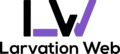Why Do You Need to Hire a Web Development Company?
Your business can't reach as many people without a website, so it's good to know you are in the process of getting one. A website is essential for every business, no matter how big or small. The benefits of a website are numerous. As a result, you and your customers will be more satisfied. This approach allows you to save time, money, and energy.
We can facilitate the process of getting information to your customers and potential customers. Consequently, they can be up to date on you and your company without having to call you or visit you. Your customers and yourself save time thanks to it.
Why is this Important?
While it may seem easy at first, it's not as easy as you think it is. Although you may learn to develop websites independently, reputable web development companies will undoubtedly produce better websites.
Additionally, hiring professionals allows you to make more money by spending less time and resources. By building your websites with the development team's experience, you are assured to remain at the top of search engine results. This also allows you to update instances regularly.
What is the Best Way to Hire a professional Web Developer?
You can use the points below to hire and work smoothly with a web developer after figuring out how to hire one.
- Describe the business or project requirements.
- Determine the developer's skillset early on to decide whether outsourcing or hiring a freelancer is better.
- Explore the Developer's Specialties and Expertise.
- Based on your business requirements, select your working hours.
- Describe how to make payments
What are the Benefits of Hiring the Best web development company?
1. The process is time-saving
There are plenty of Website development services that state that even if you have a summary of an idea, you may not have enough to make an impressive or efficiently optimized site.
Because you will have to consume a great deal of time and effort to figure it out, it will be time-consuming and may lead to less effective results. In reality, you might not be saving any money if you plan to save money at your end.
Think about how every second you spend on the website takes away from your actual work. You will get the best value out of your money with any web designing or development company in town.
2. Featuring the most advanced technology
It isn't easy to understand the concept of Responsive web design services Android app development technology if you aren't a web developer.
Most mobile-friendly designs are regularly changing, allowing potential customers to browse and get in touch with them easily.
In light of the research, many people search for websites on their mobile devices, so responsive websites are important. A website developed by professional companies will contain various tools and technologies that can be added to it.
3. Create SEO-friendly, trustworthy websites for you
Everyone needs to know people are trusting the platform behind the very good-looking website. It is better to have your web development project handled by an experienced company rather than one that simply throws out a website in a hurry.
Your platform may even receive the highest search engine rankings, which will give you the possibility of appearing in search results and attracting more traffic. Without a properly integrated SEO strategy, a website will lose out in the end and lose all its customers.
4. Quicker loading speed
The perfect website has all the plugins and reliable tools, but a website created with limited knowledge will never compete. With the professional's help, you'll be able to get all such features that can prove immensely valuable to building up a successful site.
You will always get an excellent or above-average website if you utilize the best technology for your website, and you won't even have tedious loading screens.
5. Easy to use the website
Even if you have the best responsive web design skills, you cannot expect a reliable website if your website lacks better Responsive web design services.
In the absence of a web developer, you might not realize that your website is not suitable until it is too late. To get the best Full stack development services and development team, you will need to devote much effort and money. There is no need to worry about crashing or breaking a website made by any web development company.
6. Provided you amazing web designs
Many Best web development companies promise to deliver boring websites and appear like everyone else's all the time if the regular templates or formats are used.
There is no doubt that all businesses depend on their content to remain relevant. However, only a professional web developer can provide that content. Their main benefit is creating websites with intuitive user interfaces and providing customized website designing.
The bottom line
We have listed only a few advantages of hiring a good web development company or a full-stack development service. A professional website must also offer reliability, affordability, honesty, a professional look, and speed besides all of the fanciful stuff.
To get the best results, you can hire a professional web development company if you lack technical expertise. Consider hiring us to develop a reliable, fast, and attractive website for your business.
7 Reasons Why Your Business Needs a Responsive Website
It is very important to have a responsive website and design to ensure that your web pages look good and load quickly. In response to this phenomenon, website designers create responsive websites that provide optimal viewing, navigation, and reading experiences across different devices, including desktop computers, tablets, and smartphones, with the fewest possible resizing, panning, and scrolling.
Almost nine in ten Internet users browse the Internet using their mobile devices, making it vital to cater to mobile users - so investing in mobile technology should also not be a question. A business can use two methods to meet mobile users' needs: create a mobile version of their site or invest in a responsive website.
Here are 7 reasons why your business requires a responsive website that we will discuss ahead.
1. A Responsive website always loads more quickly
You don't always win the race by going slowly and steadily. Mobile users often need information quickly, especially those who use their phones. Websites that load quickly on mobile devices generally have a responsive design. You can expect your potential visitor to look elsewhere if they have to wait too long to access your website.
Are you worried about how fast your website is? You can check your website's performance on desktop and mobile using the PageSpeed Insights tool from Google.
Sites that are built for mobile devices always load faster than the same sites built for desktop computers. You are more likely to lose your visitors' attention if you have them wait a long time before they can access your webpage. Also, at this juncture, a responsive website is of great importance.
2. Improve the user experience
Working closely together with designers and developers is essential for creating a responsive website. It is, however, possible to create a site that ensures positive user experiences, makes reading and browsing easier, and enhances the overall user experience.
3. A responsive website adjusts to any device
The main benefit of a responsive website is that it allows for the website template to be made based on the screen size of the device on which it is being viewed, so no matter what size device your users are using that is viewing the website, the template will be created based on their needs.
Since your website is responsive, it will still look good even when new devices (watches, glasses, televisions, etc.) are used for browsing the web.
4. Boost conversion rates
The result is often higher conversion rates when lower bounce rates are combined with better SEO ranking. You can create a successful website by incorporating an excellent user experience and smooth navigation among pages.
It is more likely that you will convert visitors to customers if you make it easier for them to find what they are looking for - or explain briefly what you can do for them. A clear presentation of this information can only help this situation. It is for this reason also that responsive web designs are so beneficial for businesses.
Due to their ability to be viewed on multiple devices and wider reach, responsive websites ensure higher conversion rates. Provide your prospects with the ability to purchase from you anytime and anywhere.
5. Blogs and social media encourage mobile usage
What are your current marketing strategies for social media and blogging? More than 55% of social media viewing takes place on mobile devices, according to recent studies.
When users arrive on a static website, you may end up frustrating them, leading to a higher bounce rate and missed conversions. Research shows that around 60% of social media surveys are now conducted on mobile devices.
You should ensure that your website provides responsive capabilities and functions smoothly on all platforms such as smartphones and tablets if you take advantage of these new-age methodologies to drive enhanced traffic. You will likely lose potential clients and customers if your properties are not responsive.
6. Branding and design consistency
The design of responsive websites is consistent on all devices because their HTML code is shared. Each design change is, however, required on mobile sites. You risk losing brand recognition by not altering the design of your mobile site as you change the desktop site, for example. This greatly affects the viewing experience.
7. Search engines recommend this (Like google)
The Google community announced a couple of months ago that responsive websites improve your search engine rankings. Using one URL for all the pages of a domain is most appealing to Google, as it makes it much easier to crawl your pages. As you know, Google places a high value on user experience for their SEO ranking criteria.
Mobile-friendly websites rank higher in Google's ranking algorithm. The latter also prevents duplicate content created by self-created URLs by keeping canonical URLs.
Web addresses are shared easier, and there is no need for unnecessary redirects with responsive websites. Consequently, your website's chances of appearing on Google's first-page increase.
Business owners can stay competitive with responsive design. Most businesses haven't yet migrated to responsive design, but it has taken off in recent years. Improve your website's responsiveness before your competition does. Minimize the width of your browser window to determine whether a site is responsive. Mobile-friendly sites are those that adapt to the new size automatically.
Summary
We are an established company specializing in web development and app development, providing experienced consulting, designers, and developers to enhance your online presence. What are you waiting for? Click here and get a responsive website for your business.
The future of the Internet of Things lies in the hands of these devices, whether they're tablets, smartphones, smartwatches, fridges, or other Internet-connected appliances.
Their impact on consumer behavior and the consumer journey has already been notable and will continue to be so. Make sure that your business' website is mobile-friendly to survive in this world. Embrace the screen of your prospects' mobile devices and appear in the places they expect.
Ways To Avoid Phishing Attacks
With today’s culture it security is one of our biggest concerns with everything being digital from online banking to conferences and evening tax filing. It should be our number one priority to protect ourselves from cyber-attacks and or threats.
With an increase in phishing attacks, it is said that over thirty percent (30%) of these attacks are done via emails that and being opened unknowingly, which means this should not be taken lightly. Quite a number of your spams contain malicious attachments that can infect devices and or capture essential data.
What Is Phishing?
According to the webster dictionary, phishing is defined as a scam by which an internet user is duped (as by a deceptive email message) into revealing personal or confidential information that he scammer/attacker can use illicitly.
As is said above, a phishing attack usually happens through emails to aid in a cyber attack. Phishing is mainly done via emails sent in links that look most legitimate as that of the reputable company. It is a lucrative business for most scammers/attackers as it players on your most basic instinct.
Avoiding Phishing Scam/Attacks
While phishing attacks are rampant, there are steps that we can take to ensure we are protected. Here are seven ways you can do so:
- Check Before You Click: It is easy to click a link/URL displayed in a trustworthy environment; however, an unknown email URL should be checked out before you proceed. Once you receive a random email you are unsure of, you first, hover over the link/URL you see as uncertain before clicking on it. At this point, look to the bottom left corner of your screen to view its corresponding URL. A phishing email may carry a link that looks just like that of a legitimate company, but when selected takes you to a malicious page that will infect devices and capture information.
- Stay Informed: It is a fact that as new security measures are made or put in place, the attackers do change their techniques. Not staying on top of the information game (keeping informed), you stand the possible chance of quickly falling prey to these scammers. Updates are often on the news (television) and various online medium.
- Update Browser: Security patches are released continuously for popular browsers often. These releases are a defense against various security loopholes that may be noticed and even used by numerous scammers and cyber attackers. Once an upgrade is speculated, please upgrade immediately, ignoring updates that only leave you prey for your attackers.
- Avoiding Attachments and Links: When to avoid illegitimate URL/links at times, hit us in the face, but we choose to ignore them. We can pick this up easy or say some of the this we have ignored are lousy grammar, request for personal information misspelling, or even a.net where a .com should be. This means never click on a link or attachment that is not trustworthy.
- Anti-phishing Installation: You would find with modernized browsers that they would have an anti-phishing toolbar already installed for your auto protection. This protection is done by doing quick checks on sites you are visiting compared to popular fishing websites. The sophistication of this tool quickly alerts you to any malicious site s once visiting. This is one know layer of protection and is entirely free for its users.
- Never Give Personal Information: This is the golden rule and is being said many times but never enough. Don’t ever volunteer your sensitive personal information. Articles prior will inform you of your confidential data that you should never share. These include but, in the know ay limited to financial details, login credentials for separate accounts, social security number (SSN), and many more. If you notice the majority of the phishing websites carefully frequently request the previously mentioned sensitive information.
- Antivirus Software: There are multi reasons for using antivirus software, and phishing protection are one such. Your antivirus software stays on your device(s) to protect from malicious attacks that may work around your first security line or work around the loophole. It is like another line of defense.
Conclusion
I hope this article aids you in being better able to protect against phishing attacks and scams. Reminder to always check your URLs or links before clicking to go through to your new browser. Continually update browser and antivirus software as these protect you by hiding your possible loopholes and system workarounds. The most important rule of them all never shares sensitive information and login credentials.
Your Digital Identity
While initially, it was said that your online whereabouts do not define you as they only entail things that are mechanical such as your email address, phone number, IP addresses, and items of that genre. We all can agree that this has significantly changed with most of our lives in the digital space. This dimension has gained rather exciting attention. This all makes it much easier for most of our worst nightmares, “identity theft.”
What Is Digital Identity?
Though the concept of digital identity may seem complicated and somewhat tricky to understand, some information will give clarity.
Digital identity is defined as a network or internet equivalent that holds or consists of information about you. As we evolve through our digital journey, our life becomes that of our online and offline activity, as such events are surveyed via the digital domain. These pieces of information that entail your digital identity can be as minimal as a comment on various online mediums to big as sharing sensitive information like social security number or single user name or email address. These are called your “digital attributes.”
What Are Digital Attributes?
As the Internet of Things (IoT) increases every day by various mediums, be it applications, networks, or otherwise, the attributes also increase with this. While we have named a few earlier, here is a list with a few more.
- Social Security Number (SSN)
- Login Credentials (email address/username and password)
- Online Accounts
- Online Activity (Searches)
- Social Events (likes, posts, and shares)
- Comments made on articles or social media
Protect My Digital Identity
In the end, our digital identities are here to stay. As avast so humorously states it, “As long as your online Doppelganger exists, there will always be someone hoping to exploit it.”
Some steps or actions can put in place to mitigate or even prevent attacks or digit identity infiltration from happening.
- Invest In A VPN: Always use a virtual private network (VPN), as this software establishes a secure path between you and the server hence protecting your digital identity. See more in the article, why invest in a VPN.
- Protect Your User Name and Password: Often, advice not to share your credentials with anyone is worth obeying. This is one step in protecting your digital Doppelganger existence. Another step is implementing a password manager; this places secure encryption on your passwords and gives you the marvelous advantage of managing passwords for one central spot.
- Search Engine: It is best to use a search engine that is most secure. In most cases, users substitute with incognito web browsers.
Other Steps In Protecting Your Digital Identity
- Burn or shred documents containing sensitive personal information
- Limit sharing of sensitive information such as SSN
- Use unique and strong passwords on all online accounts
- Never share login credentials
- Secure home and workplace Wi-Fi networks
Digital Transformation Security and Its Impact
Digital transformation is having a widely significant impact on technology as we grow, from cloud storage to mobile adaptation, which means it goes beyond website and system responsiveness and deals with solutions for all possible hacks or attacks. What will you also notice in companies’ changes? These established businesses continuously roll out new changes and upgrades to ensure that all the latest security protection measures are in place to ensure customers/clients can browse and conduct business safely without worrying about online safety.
Companies do know that “growth is key,” with that said, technological upgrades are done for better business outcomes for customers.
These transformations usually affect small businesses and large businesses alike, as change requires the participation of all departments or members to be involved. This is so as the transition then has to be understood by all be it, customers, who are the largest stakeholder, office members, or partners. While digital transformation is quite essential, it keeps our companies’ IT teams or provider of said service busy at all times. All IT companies are constantly researching to keep the pace going with security needs to ensure all affiliates are protected.
Believing it is safe to say most, security practitioners were not anticipating such a drastic shift in the digital transformation field and the weight it brings to the market affecting security. With this, organization and their various teams are always on point and have to stay that way for preparation and consumer protection. Security practitioners, as well as IT personals, have to keep abreast and updated as again the cannot be caught ill-prepared for any changes.
Digital Transformation Impact On Security
According to avast.com, small or mid-sized business (SMB) groups defines digital transformation as, “using digital technologies to create new or modify existing business processes, practices, models, cultures and customer experiences.” It also stats that data revealed that nearly 60% of SMBs are now familiar with the term and understand its meaning and is said to double in the past two (2) years.
It is a fact that all online activity can indeed impact your business in the way of cybersecurity. As employees in multiple industries and varied areas of a function, we all use one thing or another. What does impact your security level, from as simple as browsing the web, sending or accessing emails, or even the use of cloud storage opens us up for network infiltration?
Though digital transformation in a more condensed form is all about technology improving and the innovative drive of data to improve on business and how we serve, it is safe to say we have a long way to grow. Some key factors must be implemented in the growth as well; some are customer insight, efficiency in operation, and business agility enhancement.
Success In Transformation
A successful digital transformation is an aim for all companies, but we need to take a lot into the equation to accomplish this. So when looking at an organization (security practitioner or IT) with a high success rate in withstanding and securing your data, here is a list of things to consider.
- Network safeguard right across and always check for possible improvements
- Security practices are still in place
- The business system security architecture is unified and constant work is done to maintain
- Threat intelligence is shared across the company to keep all teams informed
- Their ability to reach out and assist strategically executing projects securely
Cyber Attacks That Tampers With Your Privacy
An increase in technology also increases the possibility of evolved cyber attacks and/or threats. As we get wiser in systems we use or measures to take, so do our hackers, whose aim is to compromise our systems, security, data, and other information, including account numbers, emails, and passwords. This interference can lead to theft of identity, loss of funds from a financial institution, and much more company devastation.
In this article, we hope to educate you on prevalent attacks that many cause from your online presence and actions that can be taken to mitigate and prevent further trouble.
What Are Some Common Cyber-Attacks?

SSL Stripping
What is SSL stripping? This is also known as an SSL downgrade attack and is an attack used to compass security enforces by the SSL certificates on websites. HTTP and HTTPs function in the request-response protocol, but they deem it more secure as for the request encryption through SSL.
SSL is a secure protocol used for communicating sensitive information; this information includes but not limited to banking details, email correspondence, to name a few. An encrypted connection between both parties creates this protocol’s security; this is usually a client application and a server. For a secure connection to be established in most scenarios, the following occurs.
- A user sends an unsecured HTTP request
- The server replies by HTTP and then redirects the user to a secure protocol (HTTPS).
- The secure session begins when the user submits a secure HTTPS.
For the SSL strip to happen, a hacker intercepts the redirected HTTP to the secure HTTPS protocol and interferes with requests between the user and server. The hacker proceeds to establish the connection (HTTPS) between her/himself and server, and an unsecured bond with the user, the hacker acting as a third party.
Help Of a VPN
A Previous article titled ‘Why Invest In A VPN’ informs you how a VPN can be your best option for hackers, identity theft, and generally cybercriminals. Virtual Private Network (VPN) allows users to have a secure connection to other networks via the internet; this is usually done remotely. A VPN hides your IP address, which then protects you from identity theft by encrypting your data; all this is done by routing you through a private network. With information encrypted being sent from the user to your intended location, data intercepted by hackers would be unreadable.
Min-in-the middle
A man-in-the-middle (MITM) attack happens when the attacker/hacker intercepts the communication to inject malware to your device, be it PC or mobile. The MITM usually consists of three parties: the victim (user), the website, or entity the victim is attempting to communicate with and the interceptor/hacker.
The MITM methods are most times to steal the browser cookies, phishing, and to identify login credentials that are stored. These allow your attacker(s) to insert themselves between the victim and the intended entity to gain relevant credentials and other valuable information.
Fake Hotspots for Wi-Fi
One of the most natural things for hackers to do may be to set-u a false wi-fi hotspot name Barnes & Noble, McDonald, or everyone’s favorite Starbucks. These frauds would look most reputable and would be seen as convenient and identical to the network commonly used. Once connected to this network and data transmission begins, hackers will have access to all your details. This to the hacker is like “taking candy from a child.”
Packet Sniffing
This is considered as the gathering, collecting, and logging of possibly all that passes through your computer network. When using a website with an unprotected network can allow your hacker to attach hi/herself unto packets of information passing between you and the website trying to reach and process.
Why Invest In A VPN?
Multiple questions are surrounding the need and reasons to invest in a VPN. This article seeks to inform you of and answer the majority of issues surrounding the blur of VPN.
What is a VPN?
The abbreviation stands for Virtual Private Network; this is a virtual pathway between devices. A VPN allows its users to create a secure connection to other networks via the internet. With the feature of encryption, it safeguards your every move on the internet, be it working, shopping or banking, proves to be one of the best tools on the market to ensure your internet privacy.
How does a VPN work?
Did you know that VPNs were initially set up by Microsoft in 1996, to have employees remote securely to the company’s internal network?
Virtual Private Network (VPN) works by routing your traffic through a VPN server instead of sending it directly to your internet service provider. What this does is data that is transmitted via the internet, such as your online searches, uploads, and others appear to be coming from your VPN server and not your devices used for browsing.
In our previous article titled IP Address Security, you would have read how a VPN aids in protecting your IP address, which is a unique number associated with your home or office network. This unique number is visible to the web; hence investing in a VPN hides your IP address by rerouting your traffic, thus protecting your identity with the added encryption feature.
Why Use A VPN?
I recently had a conversation with a friend who asked me; why do I need to use a VPN? My answer was, why not? Not several people use the tool for varied privacy reasons. At that time, I thought we are more modernized, and everything is or can be done online.
Public Networks: public network wi-fi, which is found in your favorite places as your favorite coffee shop, and other areas are exceptionally high-risk. If a hacker is on this same open or public network, this individual will easily spy on your activity with the high potential of accessing and using your private information. Having a VPN secured network will have all hidden, and your identity secured.
Why Use a VPN In Home?: The VPN affords you the opportunity of IP address protection, but it also allows you to hide your internet provider. You may say that is not important, but you avoid discrimination of price and geo-blocks on media with it.
Six Reasons To Use A VPN
The piece of mind for secure connections where ever you go:
We mentioned the public network earlier. While it is not security or privacy correct, we all fall short of using that coffee shop wi-fi or the airport wi-fi as we need to connect, to check and reply to that email or simply view social media, I have. In doing that, we shared our information with multiple people in our location.
Accessing video streaming content where ever you travel worldwide:
True story: A year ago I took a trip to the Caribbean while on the island I decided to get connected to the internet and watch my favorite investigating series, only to find out it wasn’t available in my geo-location. My first shocker of many that could have been resolved with a VPN.
Seen that a VPN allows you to connect to a US-based server or an equivalent home server while you take those memorable trips, this has your streaming services thinking you are still at home.
Be safe shopping locally or internationally online:
We can’t deny the convenience and benefits of shopping from your most comforting spot (home or office), can’t deny online shopping.
A reminder from the previous article “website security” shop or disclose sensitive information only to SSL certified websites, which means your website should have the closed lock to the front of “https.” In this, the site is more secured for you.
Feel secure when banking online:
From the various conversations with customers and clients, one of the most important to both parties to secure other than their social security number (SSN) is their banking information. Your VPN provides an additional security layer, which puts your mind at ease because we all love the convenience of online banking.
Ability to remain anonymous:
Often we may hear the phrase, “our phones listen to us,” and that is true. We often search for items in our search engines, and they pop up on our social media page(s), which proves our devices listen but safe to say they provide answers.
Your VPN allows you to remain anonymous from shopping for flights to checking in your hotel room as these websites also track your activity.
What fears of public wi-fi?
It cannot be said too many times, airports and other places with public wi-fi offer you this opportunity to be entertained or busy while waiting on your flight or even coffee. You may not realize that this would be a hotspot for identity theft just waiting to happen.
Advantages of:
- Censorship avoidance: Though illegal in most cases to circumvent restricted government information sometimes it is necessary and a VPN allows that.
- Stream from any location: A VPN gives you the grand privilege to stream your favorite videos from whichever location you are.
- Beat price discrimination: Your location and internet service providers play a huge role in this area. Have you ever realize that your more sought after items from your browser usually populates your social media pages and other sites? Your VPN helps in minimizing in that department.
- Don’t be tracked: Cannot be said too many times a VPN adds that layer that hides you from hackers and other cyber type criminals.
Disadvantages of:
- VPN Blocked: I learned this at an inopportune time on my part, that companies do get wiser in detecting VPN. Here I was settled to stream one of my favorite series and the website gave me an error as it was detecting my VPN.
- No cookie protection: There are cookies that sole purpose is to make the websites work better, in those cases, the VPNs will not be able to block cookies. You are allowed with the privilege of deleting cookies that track or some virus protection such as AVAST that allows you a secure browser.
- Potential slow speed: This happens as there is a lot more pressure on website traffic putting it through a VPN, with all the steps of finding a private network.
- May not have complete privacy: This point must be most alarming. While your VPN blocks and secure from hackers, government entities, and any other lurkers, your VPN providers can see all activity if they wish.
Website UX Impact On Conversion
Previous articles such as Reasons Business Needs A Responsive Website and Before Closing The Deal On Your Design would definitely impact what you are about to read.
Your website user experience (UX) determines the ease of the website for your user and how long the user stays on the page. The aim at all times is to have our user conversion increased, this is converting to leads.
Bear in mind that your UX design is always the backbone of your website and website of that matter.
Here are five (5) tips on improving your user experience of your website thus, impacting your website’s conversion:
Clear Call To Action Buttons
Once speaking of quality user experience and interface for your visitors, your call-to-action (CTA)buttons play a vital role, be it, visitors, conversion, user engagement of converting your leads to profit.
Your CTAs improve user experience on any website once there are clear. It is strongly advised that your call to action is placed on every page of the site; this should also be clear.
If you have a fold designed website, it is vital to have your CTA above the fold to have it visible to your user. Few things you should keep in mind:
- Using the right color on your CTA matters. It makes it pronounce, primarily if you use a contrast color other than that of the color scheme, pulls more attention.
- When writing your CTA, try not to exceed more than four (4) words.
- Ensure your texts are care oriented, and whatever you do, avoid passive verbal texts.
Fast Loading Pages
A webpage that loads slowly can result in a frustrated user who may eventually click the back button and move to another website faster.
Research has shown that if a website takes three (3) seconds to load, the user may leave. The loading time also can decide if there are further visits by that user or affiliates of such users.
We advise that you not only optimize your website speed only for desktop or pc users but mobile users as well. Considering that most of the world’s population are mobile users, and Google is taking the mobile-first approach, mobile optimizing is recommended without fail.
Image Usage
Image usage or choice sometimes is not seeing nearly as important or exciting as it should be. Images help to make the website more visually appealing and tell how good, or bad your website will be.
Never overuse stock photos; it is seen as cheaper and easily accessible but can take away value and meaning from the point you are aiming at putting across.
A more realistic overview is usually outlined with original photos and may allow users to connect with your website. As for stock photos may be seen as overuse and may not appeal to the user the way they needed.
Color Selection
Color selection plays a huge part in website visitors and their attention span (how long a visitor stays on the website before hitting the back button). The color selection must also be uniform throughout the site.
Research has shown that over sixty percent (60%) of website users will stay on the website if the color scheme is consistent and reflects on what the product the site is supporting.
In color, selection takes, for example, a website in support of cancer. The color scheme would be pink and white, for valentine red and white, environmental green, and the list goes on.
Check For Errors
When your users search and land on your page, they want to have a working page, getting an error will automatically drive them to another page for service.
One error with high capability to drive the user away from the website would be 404 am while this may not be unavoidable here are some actions to take to mitigate:
- Constant review while the site is published.
- Once these are discovered, have them fixed immediately.
- Relevant images are required to reduce possible annoyance on the website.
- Ensure your user is confident that you are looking out for their best interest by having words that work with your user to neutralize the effect error has on the user(s).
When Choosing Your Domain Name
Choosing the correct name for your domain is not only critical but that is a great business sense, this should be the first step before the design even, this is so as your website is your digital business card. It is worth every bit of effort that you put in choosing a domain name the is memorable unforgettable and represents you and what you stand for in every form.
With over 350 million registered domain names across all Top-Level Domains (TLD), choosing the best one for your business tells you apart from your competitors and also says if you are only being visited or those visits are converted to leads and profitable leads. For businesses of all sizes, this can be a tedious process and may require hours but if you are thinking days to have that which reflects who you are or your products and services go right ahead.
Here are a few tips that we invite you to consider when choosing your domain name:
- Make .com Your Preferred Choice
- Make It Memorable
- Domain Name Generators Assist
- Owned Legally
- Buying Existing Domains
- Domain Registrar
- Locking Your Domain
Make .com Your Preferred Choice
We do advise our customers/clients to go for domain name extension .com once available. There are definitely others such as .org, .info, .uk, .ru just name a few.
So using the trusty .com domain extension versus the other TLDs makes it almost always the correct thing to do. Reasons for this may be; there is an ongoing familiarity with the wider internet user population with domain extension .com. Not sure why this is so but, once a website name is given without a domain extension it is assumed most times that the extension is .com.
The .com TLD on average is used by 40.90% of registered domain users seen in data received on Domain Name Stat.
Though highly recommended there are times when the extension .com is either not available or not applicable, for example on the German Market recommends .de if .com is not available.
Make It Memorable
Branding is one of the most vital aspects of your marketing as we need to ensure your website is able to provide your long-term success. In having a brandable or marketable domain name some of the factors we should take a look at include but not limited to; it’s uniqueness, the ability to be easily memorized, having a name that sounds trustworthy and easily pronounced.
Remember shorter is better, try eliminating underscores and symbols in general, if possible keep the characters list than sixteen (16) characters that are not inclusive of the TLDs or domain extension.
In all possible cases avoid using numbers or symbols if it is not apart of the name of the brand. An example of a brand with numbers is rue21 domain name rue21.com.
Domain Generators Assist
Honestly, we exhaust our options and still do not have a solid name sometimes, in this case, we suggest auto-generating your domain name.
There are various tools that may help in easing the burden of creating your domain name. These tools require the keyword of your business name, in doing this it provides you with that which is available a not avail. Some of the tools that may help are:
Business Name Generator by Shopify
Owned Legally
We advise that adequate research is done into finalizing the name as infringement can be bad for business. Though this may not be intentional infringing on a trademarked name can happen.
Researching the name does not have to be an extensive process it can be simply typing the name in the URL of your browser.
Buying Existing Domain
There are various factors that will lead one to purchase an existing (expired) domain name over creating a new domain portfolio. From experience, I was looking for a particular name and that was already taken, however, it was expired and up for grabs and a bit more costly but it was worth it.
So you don’t make any mistakes I did, the most important thing to do is to check on the history of the domain name before purchasing. We must face the fact that the expired domain name you are about to be the new owner of has a history and you can never be sure of the history.
The advantage of reclaiming an expired domain name is that history can boost ratings on Google seeing that you do not have to start from scratch.
The disadvantage is that you are also unsure of the history as it may feature non-kosher events (gambling, porn,...) this can have you banned from Google entirely.
The best part is that there are tools to help us along the way, two such tools are bannedcheck.com and ismywebsitepenalized.com, these are to be considered helpers.
Domain Registrar
Domain Registrars are companies that help you to register your domain and gives you full access to it. Going with a trustworthy and respectable company is a key factor.
Here are a few of registrar companies that we recommend:
Locking Domain
I know this may be a bit alarming for having such a topic, but there are numerous cases of domain hijacking happening.
There are several ways in which your domain can be stolen or hijacked, but, the most common ones are persuasion of giving up your password through phishing or hacking your password.
If someone gets ahold of your domain account through either of these processes they are able to do whatever they wish with your account.
Some registrars offer a feature that allows you to keep your account in lock status this prevents the transfer of domain through any unauthorized step. What this means is that the DNS or registration information cannot be configured unless the owner unlocks the domain name.
Vue.Js Advantage & Disadvantages
Vue.Js is an open-source JavaScript framework solely for the use of building user interfaces. Created by Evan You with an initial release date of February 2016 and a stable release December 2019. Vue is a progressive framework for building user interfaces. Unlike other frameworks, Vue is more adaptable, versatile, maintainable and testable code base.
Even state-of-the-art web applications have their advantages and drawbacks. Let’s delve into a few of those:
Advantages:
-
Integration:
Vue is a popular one amongst developers as they are able to easily integrate into other applications or frameworks such as React. This allows developers to make changes that are required for individual projects. The beauty of having a back-end written in JavaScript gives it the capability for developers to experiment with applications with similar functionality and visa-versa.
-
Simple:
Setting out to remove the bulk code and have developers achieving results in a little line of code as possible was attained.
-
Limited Restrictions:
Having great flexibility and the fewer restriction is just another awesome advantage that Vue.Js has. This flexibility allows the user to write in CSS file, HTML file, and JavaScript file by the use of the virtual node. Using the parts that allow the combination with the modular approach, the core, and various other libraries also allow developers to solve problems in their varied ways.
-
User Friendly:
It does not have a deep learning curve, this is beneficial to most developers interviewed and they need to learn on the project at times based on clients’ requirements. Seeing that most developers already have HTML, CSS, and JavaScript in their languages. Vue gives the awesome privilege of browser editing as browsers such as Firefox and Chrome have the plugin to assist.
-
Documentation:
For any product what sells is detailed documentation, in this case, it eases the learning curve of the developer. While the documentation ensures inexperience developer has the basic knowledge to develop an app it also shows options that are offered by the framework.
-
Customization:
Not only all functionalities are readily accessible to the developers they are also able to rename as they like or to their comfort.
Disadvantages
-
Lack of Support:
Being a fairly new framework/language that has become popular in such a short time does not have that large support community of active programmers.
-
Plugins Limit:
Seeing that Vue.js is fairly new support for its plugins may not be available this simple means developer using this framework would need to switch between framework to fill those missing areas.