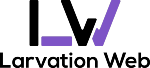Subtotal $0.00
The Top Web Development Mistakes You’re Probably Making
Developing web applications has advanced from static HTML pages to complete dynamic, complex business applications since the World Wide Web was first conceptualized in 1990. There are thousands of
Read More