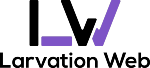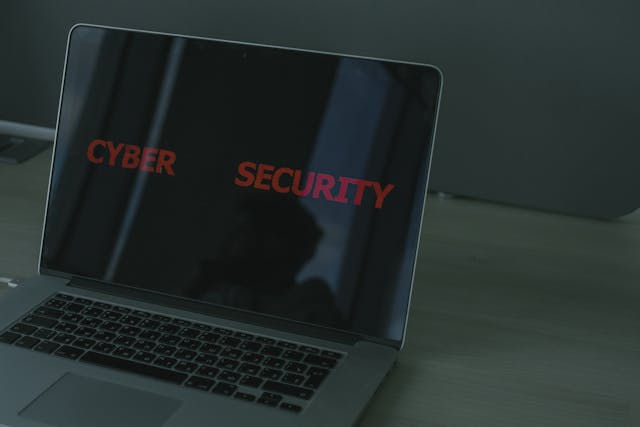Subtotal $0.00
7 Ways to Protect Your Computer from Hackers
In its growth, the World Wide Web brought new possibilities and new industries, but it also contributed to new downsides. Computer viruses ravaged business networks, and tonnes of spam
Read More