Subtotal $0.00
In its growth, the World Wide Web brought new possibilities and new industries, but it also contributed to new downsides. Computer viruses ravaged business networks, and tonnes of spam began to infiltrate email accounts.
The act of hacking includes invading your computer, stealing personal information, tricking you into revealing private information, etc. It is possible to use this information to steal and extort personal information, including business secrets, bank account information, and even identities.
You can prevent malware and hacking attempts that steal your personal information by keeping your computer secure. Cybersecurity is extremely important. On computing devices and online, we spend a significant amount of time.
What are computer hackers?
Hackers sell or steal sensitive information when accessing networks and devices, such as financial details and company secrets. The act of hacking into a computer, tablet, or smartphone, usually to steal, edit, or delete information, is called computer hacking.
Hackers (of the criminal variety) can access your most sensitive information – regardless of whether they are working as part of an organized unit or an individual with a political agenda.
Why it’s so important to protect against hackers?
It is important to ensure the security of computers since they are used to perform everyday tasks. By automating crucial business processes, also safeguards sensitive and confidential data.
The importance of computer security is such that everyone should be aware of it. You can prevent malware and hacking attempts that steal your personal information by keeping your computer secure.
A prevention program prevents unauthorized people (hackers) from accessing your computer. By detecting someone’s attempts and actions, you can learn if they successfully broke into your system. Security on the Internet is the most important aspect that every internet user should understand.
The 7 best ways to prevent hackers
Several methods exist for protecting our computers and removing malware. There is no single method that ensures your computer is secure.
The more layers of protection you have on your computer, the harder it is for hackers to access it. Keep your data safe and secure by following these tips:
1. Use Complex and Secure Passwords
When it comes to maintaining system security, strong, complex passwords are the first line of defense. It’s hard for hackers to crack complex passwords.
Passwords must be eight characters long and include numbers, uppercase, lowercase letters, and special characters. In minutes, hackers can break easy passwords using certain tools. A recent study found that a six-character password with lower case letters can be cracked in less than six minutes!
2. Browser security settings
You may need to review the security and privacy settings of your browser and adjust them as needed. Most modern browsers offer the option to tell websites not to track you, which increases the security and privacy of your data.
If your web browser is insecure, spyware may be installed on your computer without your knowledge, or attackers may take over your computer, steal your information, or even use your computer to attack another.
3. Keep your OS, apps, and browser up-to-date
Keep your operating systems updated by installing new updates. The majority of updates contain security fixes that protect your data from being exploited by hackers. It’s the same for apps.
Browsers of today have become increasingly sophisticated, especially in terms of privacy and security. Install all new updates and review your browser security settings.
By using your browser, you can disable tracking by websites and increase your privacy online. If you prefer to use a private browser, you can try these.
4. Use two-factor authentication and encryption
The first line of defense against computer hackers is passwords, but a second layer improves security. Most sites offer two-factor authentication, which adds a layer of security by requiring you to enter a numerical code – sent to your phone or email address – in addition to your password.
The encryption of your network and files can prevent cybercriminals from gaining access to them even if they gain access to your network or files.
5. Shut it down
Unlocking a cell phone or leaving the machine unattended becomes a habit. Maybe you hadn’t even considered leaving it unattended for a long time, but you got distracted or met someone.
The onlooker has control over our online identity. It happens to everyone. If you can’t stop leaving your workstation before locking it, you can’t fix this problem.
When your computer is always on, you are a more visible target for hackers; shutting it down ensures that any mischief that might be perpetrated is disrupted.
6. Practice smart emailing
Cybercriminals have improved considerably since the Nigerian prince who wants your money still operates phishing campaigns. When you hover over a link, you can see its actual URL (instead of just seeing words in the hyperlink text).
Make sure the email is actually from the person or company claiming to have sent it. Check for ambiguous sentence structures and awkward formatting if you are unsure.
If you still feel something is fishy, look up the subject line on the Internet. It is possible that others were scammed and shared their experiences.
7. Install an anti-spyware package
Spyware is software that secretly monitors and collects data about people and organizations. This type of malware is designed to be difficult to detect and remove, and it may deliver ads or search results intended to direct you to be certain (often malicious) websites.
Some spyware records every keystroke to gather financial information and passwords. Most major antivirus packages include anti-spyware, which is designed exclusively to combat this threat. By scanning incoming information and blocking threats, anti-spyware packages provide real-time protection.
Conclusion
A computer or a cell phone contains crucial information. Sensitive data needs to be protected through investment. If you want what belongs to you, you must pay the ransom.
Hackers may break some of the advanced computer security systems since people tend to be the most vulnerable part of a system, but they can also end up being the most powerful. If you get a chance, familiarize yourself with the latest cybersecurity threats.
Trust your gut instinct and practice the basics of commonsense safety principles. Cybercrime is a serious problem, but it doesn’t have to be your fault.
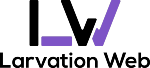

Comments are closed