Subtotal $0.00
With the advancement of technology, consumers can now enjoy a better online shopping experience, and this trend will continue for years to come.
Online shopping has grown dramatically in recent years. To remain competitive and grab a share of the online market are now offering online incentives to consumers. In addition, thousands of people now buy items from their local shops online due to the Covid-19 pandemic.
Since consumer activity online has increased, so too have cybercriminals’ efforts to target the unwary and uninformed and rob them of massive amounts of money. However, even though online fraud and cybercrime flourish, you do not necessarily have to avoid online shopping.
Why do cybercriminals succeed?
It is safe to shop online most of the time. Individuals’ internet and online shopping habits make it unsafe. Cybercriminals rely on precisely that.
Take advantage of the fact that you do not recognize phishing emails and how to avoid them. Your passwords should be weak or the same for every account. Private accounts are accessed through public Wi-Fi. Consumers are supposed not to follow some simple, commonsense instructions.
Moreover, suppose you don’t comply with their demands. In that case, it may cost you much more than just your bank account balance – it could damage your identity, resulting in financial and personal difficulties.
Importance of safe online shopping
Account security is just as crucial for social networks as it is for computers. It is important to create a strong password that prevents hackers from gaining access to one’s account and using it for malicious purposes.
Many of us will be spending the coming months indoors, so we should be extra careful when shopping online. Internet safety is essential for the protection of data, personal information, and property. While using online banking and shopping services, users should pay more attention to internet safety.
Tips for shopping online safely
Here are the top 7 Internet security tips to help you protect yourself when shopping online.
1. Search the internet safely
While search engines are convenient when looking for products, reviews, or price comparisons, they can also lead you unintentionally to malware results instead of your intended destination if you click on ‘poisoned’ results.
You may lose access to your online accounts if you let malware take over your computer. No matter what type of malware it is, you certainly don’t want it on your computer.
2. Never Use public Wi-Fi to access online accounts
Free Wi-Fi is often available at coffee shops, hotels, restaurants, and other public areas. You can use this to access your email, messages and browse the Web. However, using public Wi-Fi to access a private account is a security risk.
Hackers could set up their Wi-Fi network or even hijack your signal to trick you. In addition to using public Wi-Fi, it is essential to avoid using it in retail stores.
Yet cybercriminals take advantage of this and take your passwords, login information, and financial information. When you’re out shopping, it’s better to access the internet via your mobile phone network.
3. Use a temporary credit card
You may experience problems when shopping online safely due to sophisticated malware and techniques employed by cybercriminals.
Another layer of security is using a temporary credit card for online purchases instead of your regular credit card. Most credit card companies will let you make a one-time purchase with them.
You prevent scammers from making further fraudulent purchases with your credit card number. Each purchase is made with a random account number, so hackers can’t use that number again.
4. Set up an online banking/shopping computer
One computer can be dedicated solely to online banking and shopping if you have more than one. You can create a ‘ clean ‘ computer free of computer viruses when you don’t use the computer for other online activities, such as browsing the internet, downloading, checking emails, or social networking.
Install Google Chrome with forced HTTPS for added security when shopping online. The only websites you visit will be secure with this extension.
5. Use the dedicated email address
In the same way, you can create a ‘clean’ computer; you can do the same with an email address. You should create an email address that you will only use for online shopping.
Bringing down the number of spam messages you receive will reduce the risk of opening potentially malicious emails disguised as sales promotions or notifications and limit the number of spam messages you receive.
6. Protect your online passwords
One of the best ways to keep your online shopping account safe is using strong passwords and using a different password for each account.
Many different passwords can be challenging to remember, especially if they contain many letters, numbers, and special characters. To keep strong passwords on multiple accounts, you can use a password manager.
Also, a password manager should encrypt plain text passwords. Security and password management features can be found in some antivirus and Internet security software products.
7. Use a VPN
Install a VPN before shopping online on public Wi-Fi if you need to. Hackers cannot view sensitive information between your computer and the VPN server when you use a VPN.
A VPN allows you to create an encrypted connection between your computer and the VPN server if you must shop online on public Wi-Fi. Using a Wi-Fi network, even if your password is known, hackers can’t access your data.
Safe shopping online is possible if you follow these tips and recommendations. Protect your personal information, and you won’t run into the problems that so many others have.
Conclusion
It is possible to live without the internet, but it is very challenging. The benefits of shopping online include convenience, speed, ease, and often a lower price than shopping in person.
As with most things connected to the internet, such convenience is not without a price, and that price is privacy and security. You should pay attention to any notification telling you to update your apps and keep track of any app that stores your details.
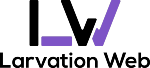

Comments are closed